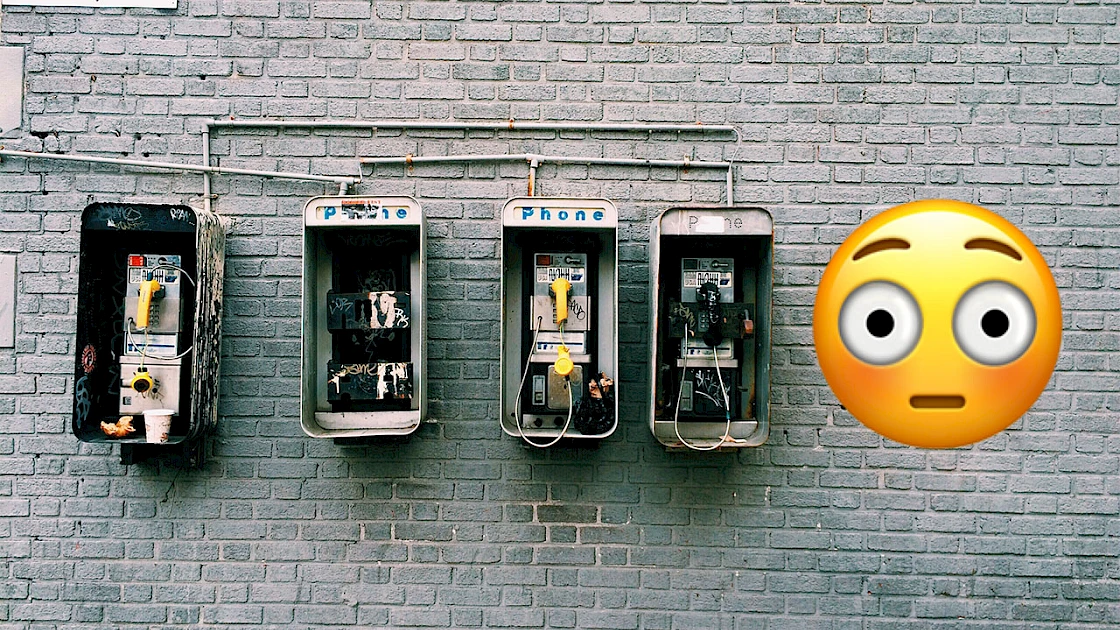Cell phones are so integral to our lives that losing one is downright frightening. So much of our experience is expressed with and stored on mobile devices. We don’t always consider how vulnerable losing a phone can make us.
There are additional preventative measures you can take to help secure your phone’s information and even strategies to help find your phone if it’s already lost or stolen.
Before: Preventative Measures
1. Set up your phone’s tracking abilities
Make sure to turn on “Find my iPhone” if you have an Apple device. Android users can similarly activate “Find My Device” in their phone settings. You can lock your phone remotely with these services, or completely wipe all information to protect your privacy.
2. Establish a unique passcode to open your phone.
You might be surprised that only 58 percent of phone owners lock their phones at all. Consider using a passcode manager if you have trouble remembering different passwords for various devices and accounts.
3. Check that your phone’s operating system is up to date.
Most phones will give you a notification when the next update is available, but many people put off installing them until later. Since security features are often a major part of these updates, always make sure that your device has the latest version.
4. Minimize the risk of losing your phone or having it stolen.
Never leave your phone unattended in a public place, and avoid having strangers handle it unless absolutely necessary. When traveling in crowded areas or on public transit, keep your phone securely in your possession and beware of holding it out during bus and train stops when someone could simply grab it and run.
5. Make sure you have an up-to-date backup
Never struggle with backing up your favorite photos, videos and important documents from your Smartphone, Tablet and Desktop - again! With the Amber LiFE App, you can easily backup and sync all your digital data across all your devices. Yes, that means MacOS, Windows, iOS & Android. Pretty cool, right!
After: Take Action Immediately
If your phone has been stolen or lost, follow these guidelines to give you the best chance of finding your phone or at least salvaging your information.
- Call the police if you suspect a theft. Each phone has a registration number called an IMEI or ESN that could help the proper authorities track your device’s use and location.
- Contact your cell service provider. You might be liable for any purchases made with your phone if you don’t report it as stolen or lost.
- Access your information with cloud-based storage. Amber is a personally hybrid storage unit that offers users complete control of their personal data, including sharing, unlike other cloud devices. You can sync your data in case you lose the ability to access your phone or just want to view the data from a different device.
Regardless of the type or brand, protecting your phone is a necessary and simple way to make sure your information stays secure in the right hands.

Genießen Sie Ihre eigene Private Cloud
Entkommen Sie den Abonnements und Datenschutzbedenken kommerzieller Clouds. Hosten Sie Ihre eigene mit Amber und holen Sie sich Ihre Freiheit zurück.
Erfahren Sie mehr über AmberErhalten Sie 10% Rabatt auf Ihre erste Bestellung
Abonnieren Sie den Amber Newsletter.