Hi there!
We recently released a new software version with improvements to help you better manage your photo, video and content library experience - along with some minor bug fixes. Please have a look at the release notes below and enjoy the new updates!
No More Folder Trees! You spoke. We listened. We’ve made it easier for you to find your favorite photos in one central location - without having to navigate through numerous folders.
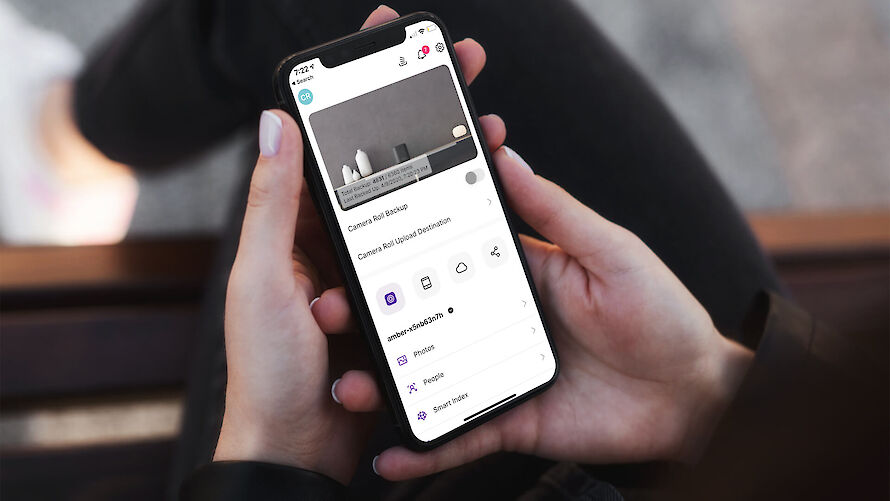
Relax. Put Your Phone Down. Backing up photos doesn’t have to be a pain anymore. We’ve implemented auto backup extension. So now, when enabled, your Auto Camera Roll backup will now work even when you are not using Amber LiFE - just make sure your phone is plugged in. ????
Improvements:
- Updated landing page UX for easier navigation.
- Improved photo viewer with responsive scroll and timeline feature.
- General performance enhancements and improved reliability.
- File Sharing to Social Media + Other Apps (feature still in beta – major enhancements coming)!
To start using these new features:
- Update Amber LiFE to the latest version 1.22.2, available on the App Store or Google Play.
- Upgrade your Amber OS to the latest version 1.7.3, or later.
Share your Feedback!
Our team is working hard to make your Amber experience even better! We have a major update coming in Q3. Please take 60-seconds to provide your feedback on your new Amber experience and share any improvements you’d like to see.
Need additional support?
Find quick answers to most of your questions or ask questions, get advice, and communicate with members of the Amber Support Team.
Obtenir les dernières informations sur l'IA
S'abonner à la lettre d'information de VAISense.
