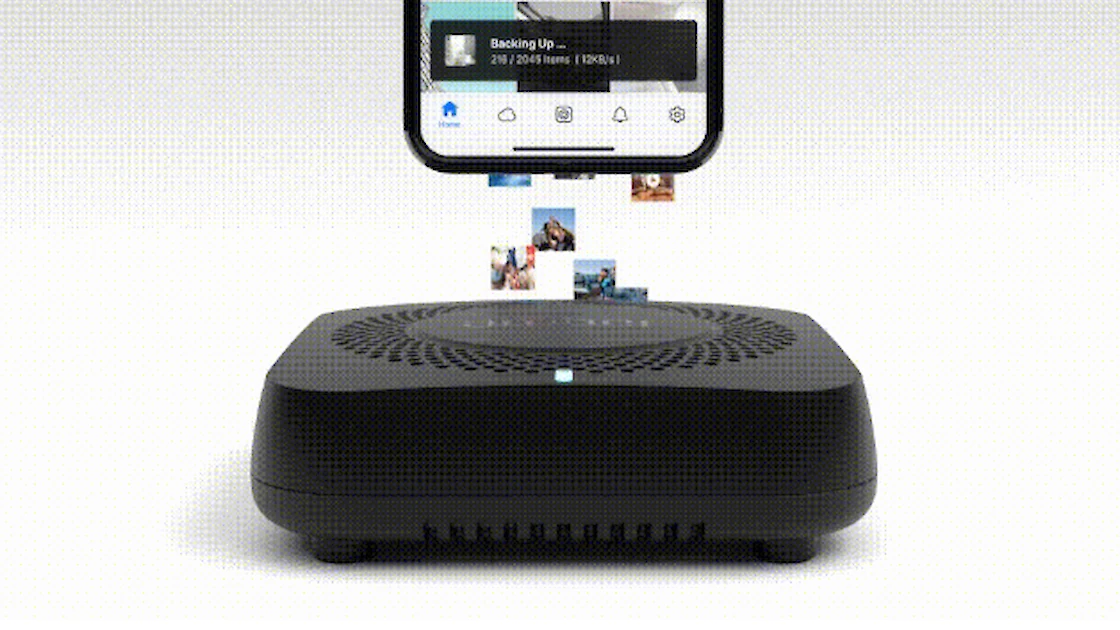The new Apple iPhone 13 has arrived. With all the new tech specs that come with it, no doubt many Apple fans will try to get their hands on one of these devices. Whether you want to buy the iPhone 13 mini or the bigger iPhone 13, you still need to decide on the storage capacity. Go for the base model with 128GB, or 256GB, or 512GB?
Every time I upgraded my iPhone, I always migrated photos from my old phone to the new one, in order to continue accessing all my previous data. So, even when my new phone came with double the storage of my previous phone, I instantly lost half the capacity on day one due to the migration of old data. So much for the larger capacity model!
Luckily, you can now easily set up your own Personal Cloud with Amber X and back up all your photos from your smartphone (yes, that means for your new iPhone 13, or your older iPhones if you are not in the market for the newest device). The special thing about Amber X is that it allows you to access your photos from anywhere in the world. Think of Amber X as your Personal Smart Storage device that helps you bring the cloud down to earth, or simply Bring Your Data Home. It is not just a personal cloud device, it is a true cloud device that allows you to share your files and photos with anyone of your choosing. It comes with 512GB internal fast SSD storage at an MSRP of $229, perfect for backing up your photos on any phone, even the newest iPhone 13.
If you’re balling on a budget with the 128GB iPhone 13 model, you are looking at $699 for the iPhone 13 mini and $799 for the iPhone 13. Every 128GB of incremental storage on the iPhone 13 will cost you approximately another $100, so in comparison, $229 for a 512GB Amber X is great value. Whatever iPhone model you get, you should consider backing up that amount of data. Don’t let losing your phone be the end of your years of archived memories! Trust us, the pain of losing years of your accumulated photos and memories greatly outweighs the pain of losing any materialistic possession.
Many people choose to use Apple iCloud to back up their photos, but accessing photos (and videos) that have already been moved over to iCloud can be clunky. It requires multiple clicks and sometimes even a download from iCloud. The easiest way to look at iCloud is as a backup rather than a storage extension for your content. Of course, when no other options meet your needs, you should consider using it. As for Amber X storage capacity, it is possible to expand it by attaching a fast external solid state drive to Amber X, which is not possible with an iPhone after the initial purchase.
And Amber X has something iCloud won’t let you do. Amber X is source-platform agnostic and will also allow you to backup any Android mobile device. If you and your partner want to back up your photos jointly and both have access to them, Amber X allows you to back up your photos to the same device using a single account. Alternatively, you can also create a second account for your partner to back up photos separately but on the same device. With Amber X, how you choose to manage your data is entirely up to you. It gives you enough flexibility and options to manage your data privately, from anywhere in the world.
Amber X comes with the Amber iX companion app, available on iOS, Android, Windows and MacOS platforms. With potentially up to hundreds of thousands of photos stored on Amber X, it can be daunting to search through them all when you’re looking for some particular photos. Amber X allows you to use a rich set of filters to select/find the photos you need. It can be as simple as selecting the specific device you used to back up the photos (i.e iPhone 8, iPhone 13, etc), or adding more filters like location, dates, etc, to further narrow your search. Amber X also employs a local AI algorithm to search specific people and objects, and its algorithm is being continually improved with free and constant upgrades. Overall, Amber X is a great companion device for your new iPhone 13!

Godetevi il vostro cloud privato
Sfuggite agli abbonamenti e ai problemi di privacy dei cloud commerciali. Ospitate il vostro con Amber e riprendetevi la vostra libertà.
Per saperne di più AmberSconto del 10% sul primo ordine
Iscrivetevi alla newsletter di Amber.