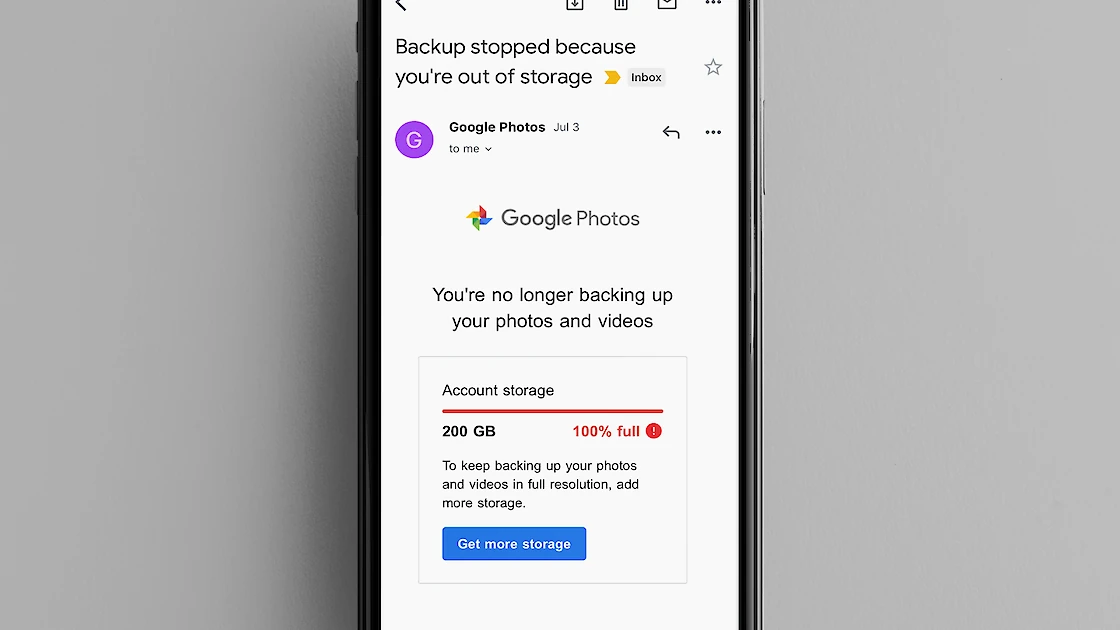On any average day, you probably take a handful of photos, send some texts, emails, and maybe make a few video snippets of your dog, your kid, or something interesting that is important to you. While on the surface, this may not seem like a lot of data, the amount of content created (and stored) on your smartphone compounds quickly over time. Let’s face it, we are all content creators and where does that data live? Our smartphone!
Smartphones have rapidly evolved from a means of communication to a tool for documenting and streamlining our digital lives. In 2020, we are taking more photos and videos than ever before. In fact, 90% of all photos taken are snapped with a smartphone. That’s out of the 1 trillion plus (yes, trillion, with a “t”) photos taken each year.
It’s nearly incomprehensible how much data we create each day. Just trying to wrap your head around the 44 zettabytes of data that made up the digital work at the beginning of the year is headache-inducing. Oh, and 90% of that data was created in the last two years.
These numbers are only going to increase with each passing moment. In fact, experts estimate that 463 exabytes of data will be created every 24 hours by 2025!
Terms like “zettabyte” and “exabyte” can make all of this data sound sort of remote. But here’s the thing - a lot of that data is pretty important to us. It’s made up of our photos, messages, documents, videos, and other digital files. We carry it around with us in our pocket just about everywhere we go.
Do Know You Where Your Data Is? Options for Backing It Up.
We don’t want that data getting lost when we switch phones, accidentally spill coffee on our laptops, or even worse lose or get our devices stolen. So we need to be vigilant in looking for ways to back it up. Plus, we need to free up our devices for more content. Maybe you’ve tried Google Photos to store your images. It’s pretty easy to surpass the free limit of 15GB. Then, you have to jump to the next tier of 200GB for $2.99 a month until you need the next storage limit of 2TB a month for $9.99 and so on. These fees might not sound like a lot, but they’re sort of like data in that regard: they only increase over time and in perpetuity. Don’t even mention when you get the dreaded “Backup stopped because you’re out of storage” message! Then what? Why would you want to subscribe to your memories?
All in all, Google Photos could be a very convenient solution, but not exactly easy to access on the go. You’ll likely find that it’s difficult to access video. The downloads are slow and eat up a lot of the storage you're paying for. And don’t expect great resolution either, especially if you are trying to preserve your cloud storage space.
So, what’s a content lover to do? A lot of folks use external hard drives and USB drives to store their data. There are attractive elements to this strategy. You only need to pay for the drives once, when you buy them. You don’t have to chain yourself to Google or Apple, either. The biggest drawback, however, is the lack of accessibility. Want to show off those photos from last year's trip, well... you won’t be able to. Who wants their memories stacked up in a pile, completely unorganized and fading away? Not us, or you either.

If you have an iOS device, you can backup your files to iCloud, your Mac, or iTunes. The iCloud solution is similar to Google Photos in that you’ll need to pay a subscription and deal with tiers if you get past the storage limit. At 5GB, you’ll most likely hit that storage cap pretty quickly.
Sure, backing up to your Mac laptop, or to iTunes through your PC, frees you up from the subscription fee. But you’ll need to connect your device to a laptop and manually back everything up. Of course, this method introduces the potential for human error. How many of us really schedule manual backups? You can set it to automatically backup every time you connect your device, but you still have to remember to take the time to hook it up every so often. Let’s not even get into what happens to the performance of your machines once it’s anchored down with data.
For Android devices, things are a bit more complicated. There isn’t just one button you can press to back everything up. Google Photos and Google Drive can store your photos, docs, presentations, and PDFs. And yes, they come with storage limits and subscription fees.
You can also backup your files to your laptop as with an iOS device. Once your files are on your computer, you’ll need to consider where you plan on storing them. Are you comfortable leaving them on your hard drive? Or do you want to store them with a Cloud Storage Service? How much are you willing to pay each month to keep your data safe?
Safer at Home: A New Kind of Data Backup + Ownership
We know all these options are a lot to think about, especially as you consider how your data needs will continue to grow as time goes on. One option we haven’t mentioned yet is to bring your data home™.
For many of us, the ideal strategy for data storage is a blend of the cloud and external hard drive solutions. With a Smart Personal Cloud device, like Amber X, it’s. You get the convenience of cloud storage and the privacy of external hard drives. Plus, there’s a cherry on top: accessibility. You can easily access and share your content from anywhere to anyone, on any smart device, with the Amber companion app.
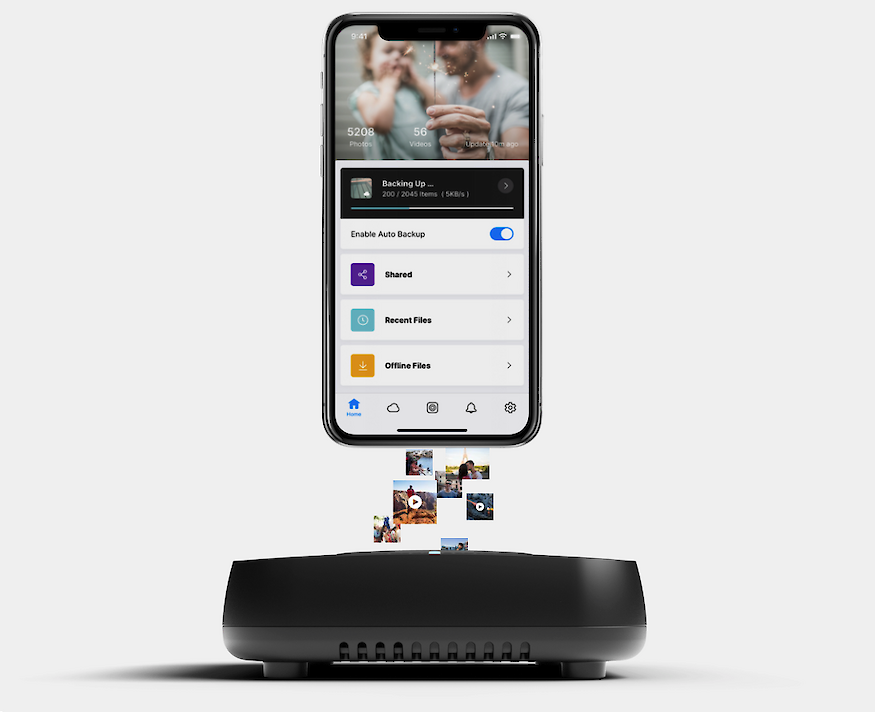
So, instead of setting a reminder in your calendar to manually backup content, chaining yourself and paying more for cloud storage (which can be hundreds per year ????), Amber X gives you the freedom to own your data - on your terms. As the first true Smart Personal Cloud platform, Amber X offers powerful processing, automatic backup, organizing and the latest in cyber security. Coming this Fall 2020, the choice is now yours! They say home is where the heart is, so why don’t you bring your data home where it belongs with Amber X.
Store Safe

Get 10% Off Your First Order
Subscribe to the Amber Newsletter.